Updating your Billing Preferences
After you have logged in to your membership account, under the “About” tab, there will be an option to “Renew, Upgrade or Update Billing”. Log in to your membership account here.
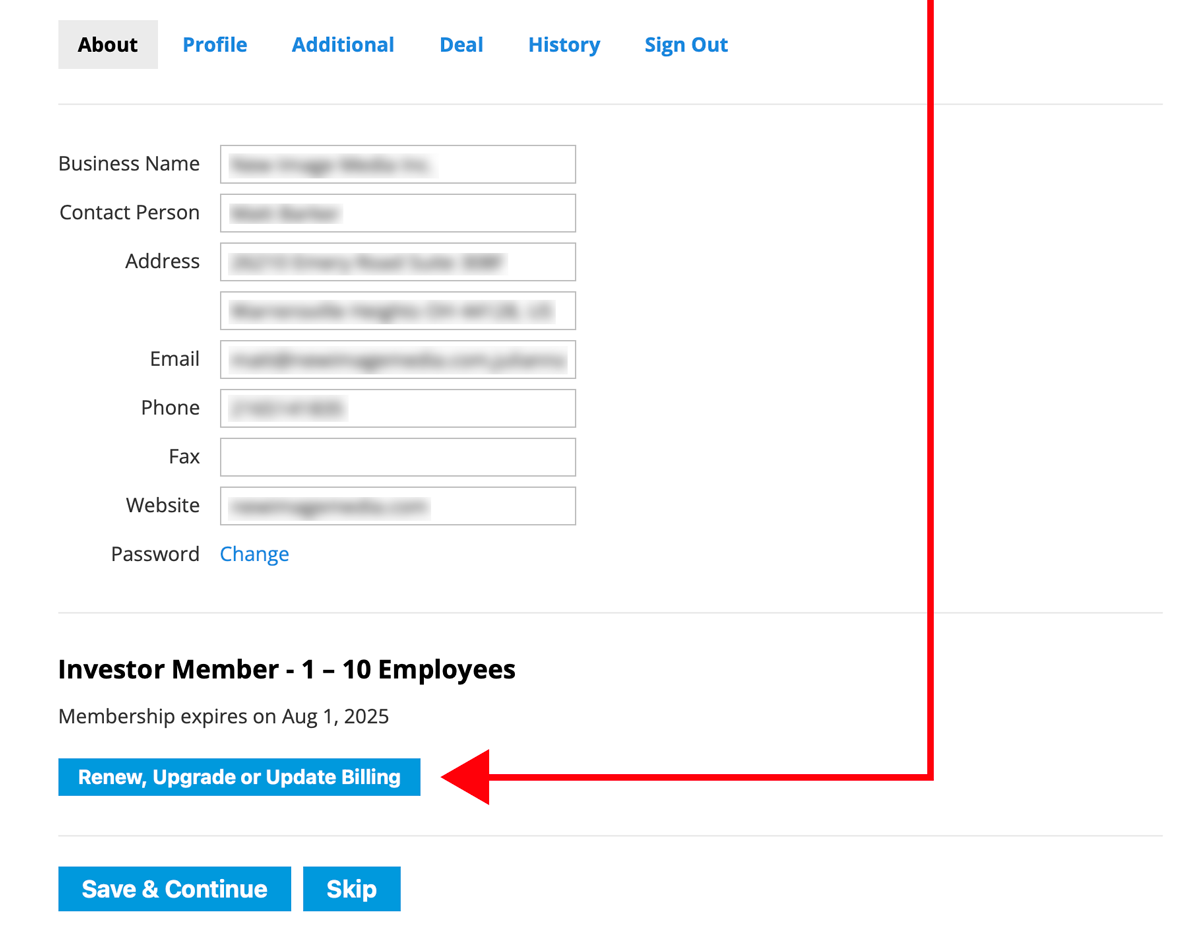
Next, select your billing preferences. Based on your selections, the membership amount will be adjusted.
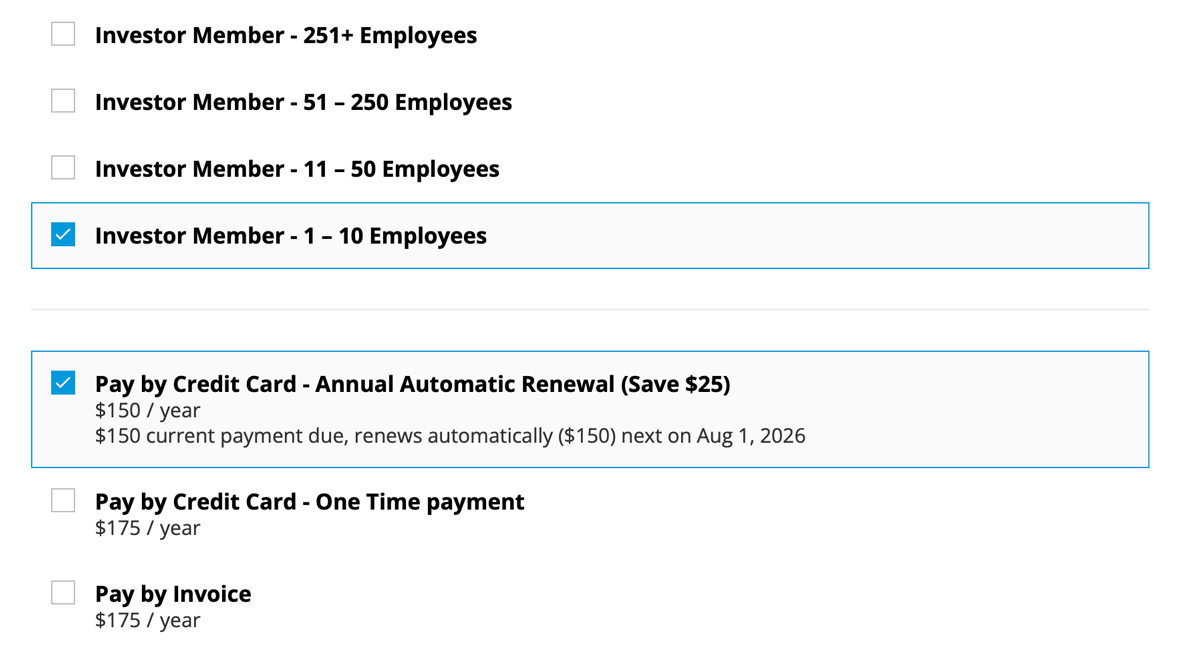
If you select to pay your annual membership dues by invoice you must select “Email me an invoice for payment” to receive the invoice. Note: You will only see the option to email an invoice if your membership is within your renewal window.
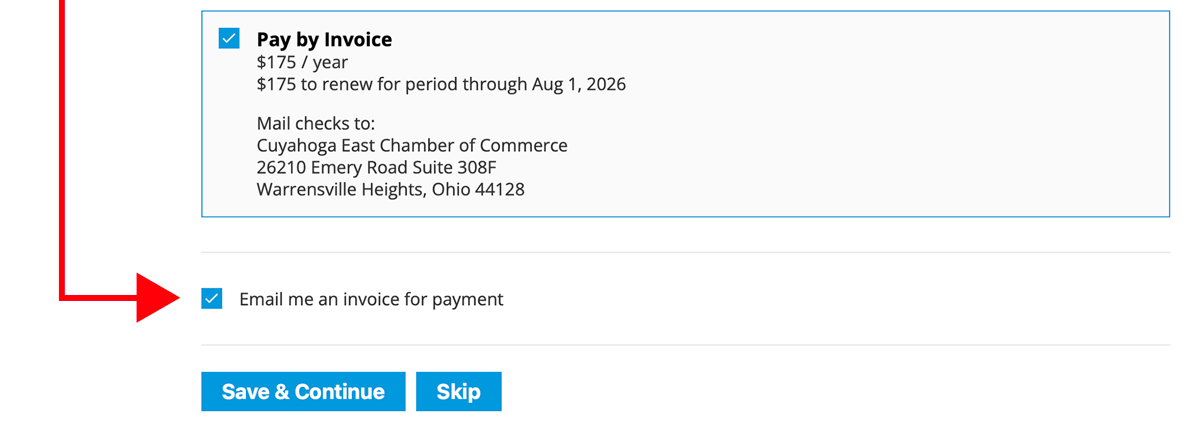
To finish, select “Save & Continue”.
If you have questions or need help, please contact us at membership@cuyeast.org.
